
SpellingTest
A downloadable Spelling Test for Windows, macOS, and Linux
Spelling Test is a great way for people young and old to improve their spelling, while only doing a bit everyday. My recommendation is that you aim for 5 minutes a day. This is designed to help you on your way to become better at spelling.
How to create a file of words
To create a file of words open up a text editor e.g Notepad, Atom or LibreOffice, you should give each word its own line
When saving (might need to export) the file you want it to be a .txt file, then load the file in using the steps below. Don't want to make a file? Why not use our free files (can be downloaded at the bottom of this page).
How to add files of words
As you use the app more it will become painful to add new words through the app's GUI, because of this we have added a Load From File button 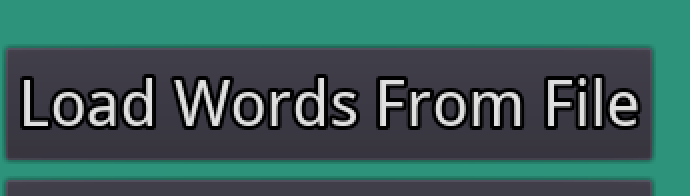
When you click this a popup will apear, click the UP ARROW in the top left of the screen and then navigate to your text file. Once you find your file you can click open in the bottem left to load the file into the app. Remember we currently only accept .txt files. This may change in the future but for now you will have to save your text file as .txt in order to load it.
Other word files
To use some of the word files created by me and the amazing community then go to here and download a .txt file.
Check out other games by SleepyWombat
| Status | In development |
| Category | Other |
| Platforms | Windows, macOS, Linux |
| Rating | Rated 5.0 out of 5 stars (2 total ratings) |
| Author | SleepyWombat |
| Genre | Educational |
| Made with | Godot |
| Tags | spelling |
| Average session | A few minutes |
| Languages | English |
| Inputs | Keyboard, Mouse |
Download
Install instructions
To use this software you will need to
(Windows) right click and open the .exe file
(Mac) click download below these instructions on the MAC file. Once downloaded right click on the .dmg file and then drag out the .app file that is inside to the applications folder, then right click and open the .app file from the applications folder. You can now play.
(Linux) right click and open the .x86_64 file
Development log
- V 1.3.5Apr 25, 2022
- V1.1 IS HERE !!Nov 01, 2021
- Version 1.1 is comingOct 24, 2021
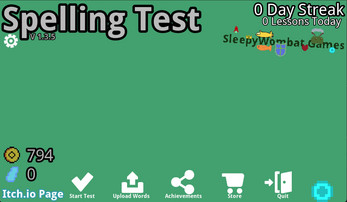
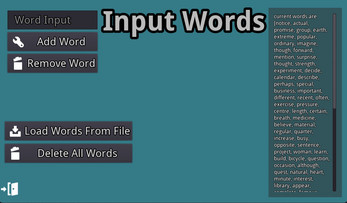
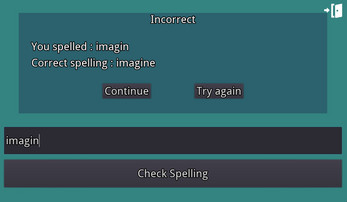
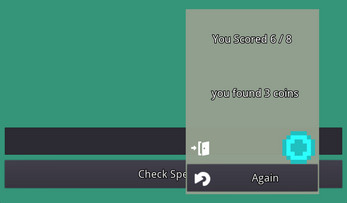
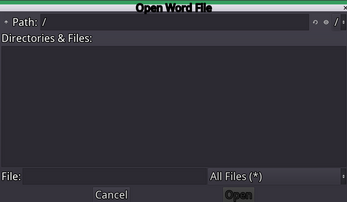
Comments
Log in with itch.io to leave a comment.
Any Bugs please post them as a reply to this comment and I will try to fix them
Insanely helpful tool!
glad you like it :)